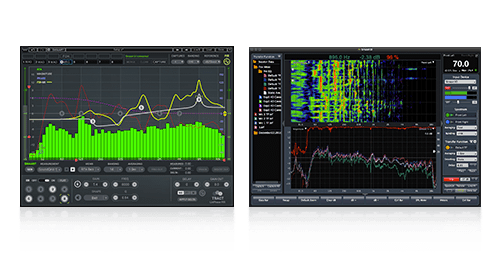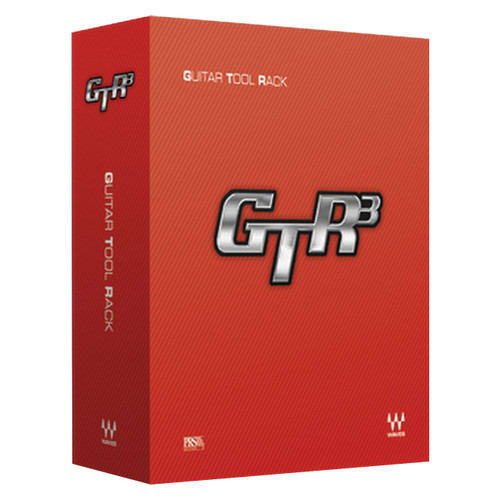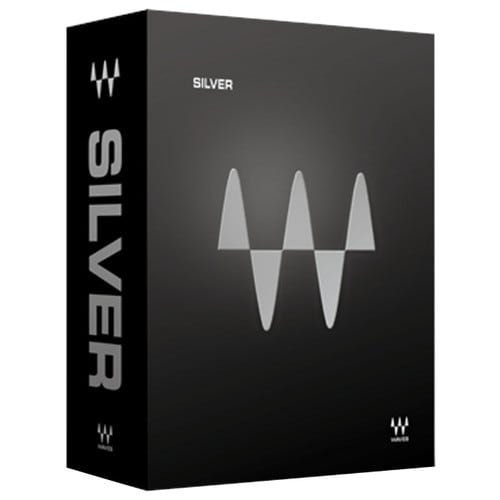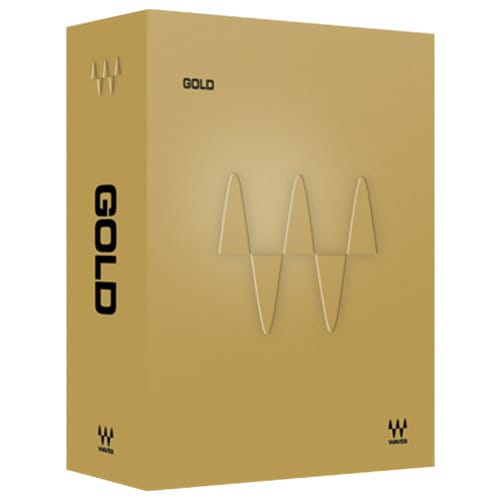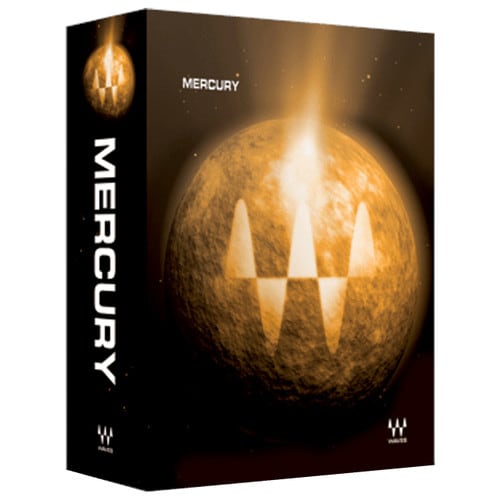Get any sound system balanced and ready for mixing, quickly and easily, with the Waves TRACT System Calibration + Smaart Di v2 Plugin Bundle. This bundle includes the TRACT plugin and Rational Acoustics’ Smaart Di v2 audio analysis software: the essential tools you need to accurately EQ and time-align your sound system.
Since all sound systems behave differently in each environment, we need to calibrate our system before mixing; in a live setting, this is known as tuning the PA. However, access to a venue’s system processors is often limited and there’s limited time before sound check. On these occasions especially, TRACT will be invaluable.
The TRACT plugin calculates a corrective FIR EQ curve and time alignment corrections to calibrate your system, using data measured by Smaart Di v2 or Smaart v8. The plugin lets you take and merge up to 8 measurement snapshots of your system, create a reference curve as the basis for EQ corrections, and quickly generate a corrective FIR EQ curve. Once the FIR EQ is created, you can manipulate its frequency and amplitude ranges, as well as supplement it with 8 bands of IIR EQ filters.
This bundle also includes Rational Acoustics’ industry-standard Smaart Di v2 audio analysis software. Smaart Di v2 features a dual-channel iteration of Smaart’s trusted Spectrum and Transfer Function engines, relied upon by audio professionals around the world.
TRACT’s minimal phase FIR component runs at very low latency and with low phase distortion, and includes a linear-phase FIR component. You can use it live with any console (via Waves MultiRack), with the eMotion LV1 live mixer, or you can run it within any major DAW.
With TRACT and Smaart Di v2, you can quickly get any sound system to sound its best, providing a well-balanced foundation for happy mixing.
Waves TRACT System Calibration + Smaart Di v2 Bundle Features
- All-in-one software solution to quickly tune a sound system
- Includes TRACT EQ auto-correction/time-alignment tool and Smaart Di v2 audio analysis software
- Designed for live and studio use
- TRACT runs in MultiRack, eMotion LV1, or any major DAW
- Create a corrective FIR EQ curve to balance your system’s EQ
- Capture and merge up to 8 snapshots of measured response signals
- TRACT includes minimal-phase FIR and linear-phase FIR components
- 8 bands of industry-standard IIR EQ filters
- Easily calculate and add delay to time-align a sound system
- Sub zoom gives you a closer look at the crossover point while phase-aligning subs
- TRACT can be used on its own as a high-quality 8-band equalizer
- TRACT System Calibration plugin download1
- Smaart Di v2 plugin download1
- System Requirements
- Mac
- CPU: Intel Core i7 / i9 / Xeon-W / Apple Silicon
- Memory
- Minimum: 8 GB RAM (16 GB recommended)
- 16 GB free disk space on the system drive
- Operating System: 10.15.7, 11.6.5, 12.4. 13.0
- Screen Resolution
- Minimum: 1024x768
- Recommended: 1280x1024 / 1600x1024
- USB displays are not supported as the primary display.
- V14 plugins require a graphics card that supports ‘Metal’
- Windows
- CPU
- Intel Core i5, i7, i9, Xeon (all Gen 5 and above)
- AMD Quad Core
- AVX Support required
- Memory
- Minimum: 8 GB RAM (16 GB recommended)
- 16 GB free disk space on the system drive
- Operating System
- Windows 10 64 bit (21H2)
- Windows 11 (21H2)
- Screen Resolution
- Minimum: 1024x768
- Recommended: 1280x1024 / 1600x1024
- Exceptions & Notes
- Using TRACT and Smaart on Separate Computers over a SoundGrid Network: If TRACT is running on a SoundGrid host (i.e. MultiRack SoundGrid, eMotion LV1) and Smaart is running on a separate computer, you must use a separate, dedicated network adapter to remotely control Smaart’s functions. For more information, please see the TRACT User Guide.
- Connecting to Smaart over Wi-Fi while Running SoundGrid: If TRACT is running in a SoundGrid application, we do not recommend using Wi-Fi for connecting to Smaart. This connection is possible, but it can degrade the performance of SoundGrid applications, such as MultiRack SoundGrid, eMotion ST Mixer, or eMotion LV1.
- Compatible with Smaart v7/v8 and Smaart Di v2. Smaart v9 is not supported.
- CPU
- Mac
- Supported Hosts
- The DAW versions listed below are the latest on which we tested and officially qualified each the latest version of our products.
- Waves’ latest version works on newer sub-versions of these DAWs, unless stated otherwise.
- If your DAW (or DAW version) is not listed here, we recommend you demo the product you wish to purchase to confirm it works.
- Your DAW must be running on an operating system that supports it in order for plugins to work properly. To confirm that your DAW version is supported on your operating system, please refer to your DAW’s website.
- Mac
- Pro Tools 2022.4 (AAX Native, Audiosuite)
- Logic Pro X, 10.7.4 (Audio Units)
- Digital Performer 11 (Audio Units)
- Ableton Live 11 (VST3)
- Nuendo 12 (VST3)
- Cubase 12 (VST3)
- Main Stage 3 (Audio Units)
- Garage Band 10.4.6 (Audio Units)
- Audition 22 (VST3)
- Premiere Pro 22 (VST3)
- Studio One Professional 5 (VST3)
- FL Studio 20 (VST3)
- REAPER 6 (VST3)
- Reason 12 (VST)
- Maschine 2 (VST)
- Komplete Kontrol 2 (VST)
- Bitwig Studio 4 (VST3)
- Luna 1.1.11 (Audio Units)
- Windows
- Pro Tools 2022.4 (AAX Native, Audiosuite)
- Ableton Live 11 (VST3)
- Nuendo 12 (VST3)
- Cubase 12 (VST3)
- Cakewalk by BandLab 2021 (VST3)
- Audition 22 (VST3)
- Premiere Pro 22 (VST3)
- Samplitude Pro X6 (VST3)
- Sequoia 15 (VST3)
- Pyramix 14 (VST3)
- Studio One Professional 5 (VST3)
- FL Studio 20 (VST3)
- REAPER 6 (VST3)
- Reason 12 (VST)
- Maschine 2 (VST)
- Komplete Kontrol 2 (VST)
- Bitwig Studio 4 (VST3)
- Supported PlatformsMost Audio Hosts (See Supported Hosts), MultiRack, SuperRack, StudioRack, eMotion LV1 Mixer, eMotion ST Mixer, Avid VENUE 7.1 or later (When used with SoundGrid Rack for VENUE.)
- Sample Rate96kHz
- Channel ComponentsMono, Stereo
- Latency
- NATIVE/SOUNDGRID
- 44.1 kHz - 48 kHz=TRACT: 7, TRACT Linear Phase: 519
- 88.2 kHz - 96 kHz=TRACT: 7, TRACT Linear Phase: 519
- 176.4 kHz - 192 kHz=NA
- VENUE TDM: 48kHz=NA
- NATIVE/SOUNDGRID