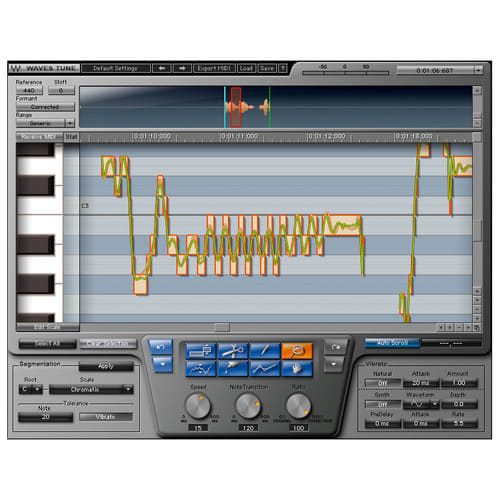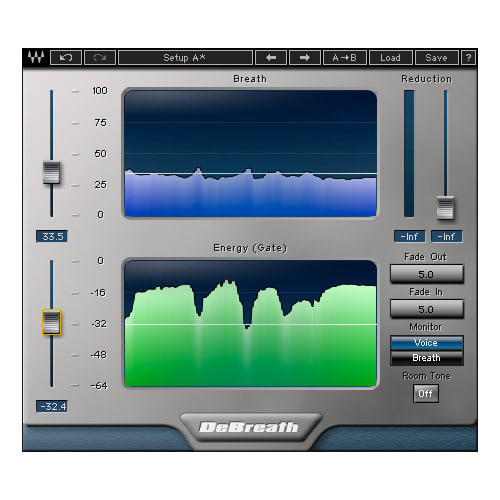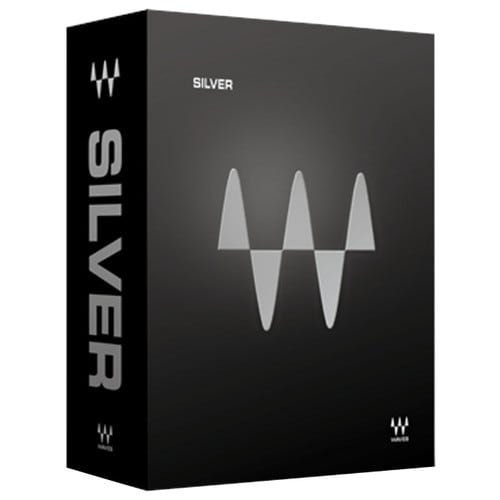Convert and mix mono, stereo and surround tracks into Waves B360 Ambisonics Encoder Plugin to deliver 360° audio mixes for YouTube 360, Facebook 360 and VR projects.
Ambisonics B-format is the industry standard for mixing audio in a full spherical 360-degree soundfield. Unlike standard mono, stereo or surround tracks, which route to individual speakers, B-format has four channels that together represent the entire spherical soundfield. When you want to include mono, stereo or surround tracks in an Ambisonics mix, you first need to convert them to B-format.
The B360 Ambisonics Encoder enables you to do this via two basic workflows:
- You can insert B360 on your entire stereo or surround mix, and it will convert the original file into Ambisonics B-format.
- Or you can insert B360 on each individual channel in your session, for precise positioning of that channel in your Ambisonics mix.
In either case, B360 lets you control the mix’s width, elevation, and rotation, as well as position the different elements in your mix inside the three-dimensional soundfield. With an intuitive GUI and streamlined controls, B360 is designed to make your Ambisonics audio workflow faster, easier and more user-friendly than ever.
Note: This is a non-refundable digital download.
Waves B360 Ambisonics Encoder Features
- The industry-standard way to deliver audio for VR and 360° videos
- Convert mono, stereo & surround into 1st-order Ambisonics B-format
- Precisely position elements in your 360° audio mix
- Intuitive interface; fits into your traditional mixing workflow
- Width, rotation and elevation controls
- AmbiX-compatible
- Includes AmbiX-to-FuMa and FuMa-to-AmbiX utility convertors
- B360 Ambisonics Encoder Plugin Download1
- System Requirements
- Mac
- CPU: Intel Core i7 / i9 / Xeon-W / Apple Silicon
- Memory
- Minimum: 8 GB RAM (16 GB recommended)
- 16 GB free disk space on the system drive
- Operating System: 10.15.7, 11.6.5, 12.4. 13.0
- Screen Resolution
- Minimum: 1024x768
- Recommended: 1280x1024 / 1600x1024
- USB displays are not supported as the primary display.
- V14 plugins require a graphics card that supports ‘Metal’.
- Windows
- CPU
- Intel Core i5, i7, i9, Xeon (all Gen 5 and above)
- AMD Quad Core
- AVX Support required
- Memory
- Minimum: 8 GB RAM (16 GB recommended)
- 16 GB free disk space on the system drive
- Operating System
- Windows 10 64 bit (21H2)
- Windows 11 (21H2)
- Screen Resolution
- Minimum: 1024x768
- Recommended: 1280x1024 / 1600x1024
- CPU
- Mac
- Supported Hosts
- Apple Silicon Support
- The DAW versions listed below are the latest on which we tested and officially qualified each the latest version of our products.
- Waves’ latest version works on newer sub-versions of these DAWs, unless stated otherwise.
- If your DAW (or DAW version) is not listed here, we recommend you demo the product you wish to purchase to confirm it works.
- Your DAW must be running on an operating system that supports it in order for plugins to work properly. To confirm that your DAW version is supported on your operating system, please refer to your DAW’s website.
- Mac
- Pro Tools 2022.4 (AAX Native); Pro Tools HD required
- Logic Pro X, 10.7.4 (Audio Units); 5.1 to 4.0 and 7.1 to 4.0 are not supported
- Nuendo 12 (VST3)
- Cubase 12 (VST3); No 7.1 Surround Support
- REAPER 6 (VST3)
- Please note: In Pro Tools, B360 Ambisonics components are available on standard ‘QUAD’ tracks only, and not yet available on ‘1st order Ambisonics’ tracks.
- Windows
- Pro Tools 2022.4 (AAX Native); Pro Tools HD required
- Nuendo 12 (VST3)
- Cubase 12 (VST3); No 7.1 Surround Support
- REAPER 6 (VST3)
- Supported PlatformsMost Audio Hosts
- Sample Rate96kHz
- Channel Components: Surround/Comments
- Mono»Quad
- Stereo»Quad
- 5.0»Quad
- 5.1»Quad
- 7.1»Quad
- AmbiX»FuMa
- FuMa»AmbiX
- LatencyNative/Soundgrid: 44.1 kHz - 48 kHz and 88.2 kHz - 96 kHz = 0