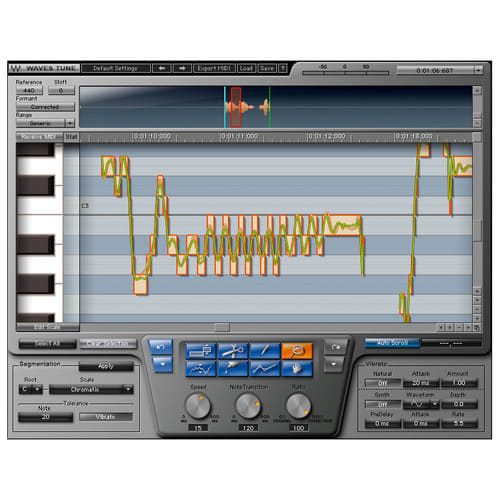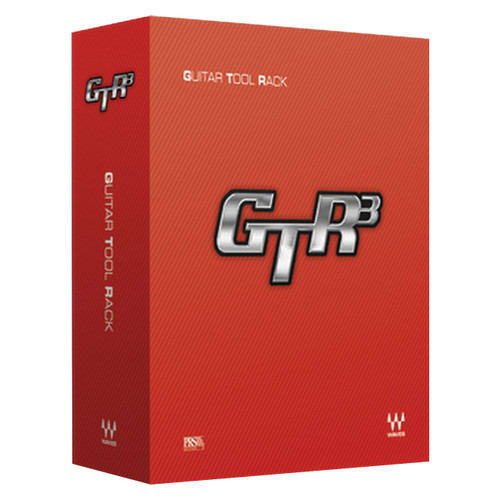The ultimate phase correction plugin for phase shift treatment, phase alignment and complex phase manipulation tasks, InPhase is the tool for all phasing issues.
Note: This is a non-refundable digital download.
Waves InPhase Phase Correction Plugin Features
- Dual waveform displays update in real time according to processing
- Move waveforms manually along the timeline
- Align tracks in relation to an external sidechain input
- Pure delay control to compensate for timing differences
- Phase shift curve window shows users the phase shift curve across the frequency line
- Correlation meter shows how much tracks are in or out of phase
- Mono and stereo components, and dedicated live components
- InPhase Phase Correction Plugin Download1
- System Requirements
- Mac
- CPU: Intel Core i7 / i9 / Xeon-W / Apple Silicon
- Memory
- Minimum: 8 GB RAM (16 GB recommended)
- 16 GB free disk space on the system drive
- Operating System: 10.15.7, 11.6.5, 12.4. 13.0
- Screen Resolution
- Minimum: 1024x768
- Recommended: 1280x1024 / 1600x1024
- USB displays are not supported as the primary display.
- V14 plugins require a graphics card that supports ‘Metal’
- Windows
- CPU
- Intel Core i5, i7, i9, Xeon (all Gen 5 and above)
- AMD Quad Core
- AVX Support required
- Memory
- Minimum: 8 GB RAM (16 GB recommended)
- 16 GB free disk space on the system drive
- Operating System
- Windows 10 64 bit (21H2)
- Windows 11 (21H2)
- Screen Resolution
- Minimum: 1024x768
- Recommended: 1280x1024 / 1600x1024
- CPU
- Mac
- Supported Hosts
- The DAW versions listed below are the latest on which we tested and officially qualified each the latest version of our products.
- Waves’ latest version works on newer sub-versions of these DAWs, unless stated otherwise.
- If your DAW (or DAW version) is not listed here, we recommend you demo the product you wish to purchase to confirm it works.
- Your DAW must be running on an operating system that supports it in order for plugins to work properly. To confirm that your DAW version is supported on your operating system, please refer to your DAW’s website.
- Mac
- Pro Tools 2022.4 (AAX Native, Audiosuite)
- Logic Pro X, 10.7.4 (Audio Units)
- Digital Performer 11 (Audio Units)
- Ableton Live 11 (VST3)
- Nuendo 12 (VST3)
- Cubase 12 (VST3)
- Main Stage 3 (Audio Units)
- Garage Band 10.4.6 (Audio Units)
- Audition 22 (VST3)
- Premiere Pro 22 (VST3)
- Studio One Professional 5 (VST3)
- FL Studio 20 (VST3)
- REAPER 6 (VST3)
- Reason 12 (VST)
- Maschine 2 (VST)
- Komplete Kontrol 2 (VST)
- Bitwig Studio 4 (VST3)
- Luna 1.1.11 (Audio Units)
- Windows
- Pro Tools 2022.4 (AAX Native, Audiosuite)
- Ableton Live 11 (VST3)
- Nuendo 12 (VST3)
- Cubase 12 (VST3)
- Cakewalk by BandLab 2021 (VST3)
- Audition 22 (VST3)
- Premiere Pro 22 (VST3)
- Samplitude Pro X6 (VST3)
- Sequoia 15 (VST3)
- Pyramix 14 (VST3)
- Studio One Professional 5 (VST3)
- FL Studio 20 (VST3)
- REAPER 6 (VST3)
- Reason 12 (VST)
- Maschine 2 (VST)
- Komplete Kontrol 2 (VST)
- Bitwig Studio 4 (VST3)
- Supported PlatformsMost Audio Hosts (See Supported Hosts), MultiRack, SuperRack, StudioRack, eMotion LV1 Mixer, eMotion ST Mixer, DiGiCo (DiGiCo SD (v929 or earlier) with MultiRack (v9.8 or earlier) embedded.), Avid VENUE 7.1 or later (When used with SoundGrid Rack for VENUE.)
- Sample Rate96kHz
- Channel ComponentsMono, Stereo
- Latency
- NATIVE/SOUNDGRID
- 44.1 kHz - 48 kHz=44.1 kHz: Regular: 882, Live: 0; 48 kHz: Regular: 960, Live: 0
- 88.2 kHz - 96 kHz=88.2 kHz: Regular: 1764, Live: 0; 96 kHz: Regular: 1920, Live: 0
- 176.4 kHz - 192 kHz=NA
- VENUE TDM: 48kHz=Regular: 963, Live: 3
- NATIVE/SOUNDGRID