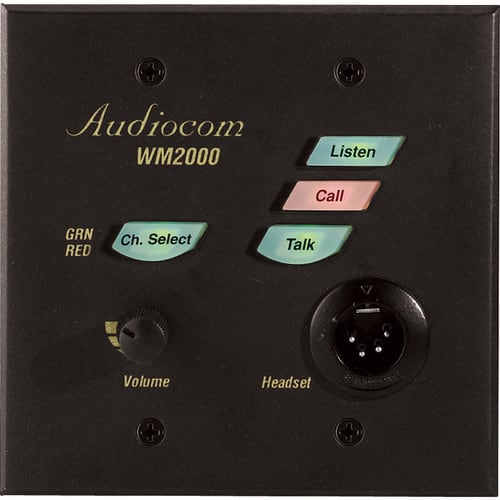The RTS WM-2000 is a wall-mount two channel headset station. Identical to WM1000, except includes channel-select switch with two-color back-light to indicate party-line one or two. This product is not CE certified.
RTS WM-2000 Features
- Channel Select Switch
- Intercom Listen Key
- Call Key
- Intercom Talk Key
- Dynamic-Mic Headset Connector
- Volume Control
- Audiocom / Clear-Com Selector Switch
- Configuration DIP switches
- Connections Terminal Block
- Sidetone Trimmers
- Mounting Holes
- Clear-Com Compatible
- WM-2000 Dual-Channel Headset Station1
- Power Requirements
- Phantom Power: 24 VDC nominal (18 to 30 VDC), 65 to150 mA
- Local Power: 15 VDC, 65 to 150 mA
- Dimensions: Mounts in standard two-gang electrical box
- Environmental Requirements
- Storage: -20°C to 80°C; 0% to 95% humidity, noncondensing
- Operating: 0°C to 50°C; 0% to 95% humidity, noncondensing
- Dynamic-mic Headset
- Microphone: 50 to 200 Ω, dynamic (balanced or unbalanced)
- Headphones: . 150 to 600Ω, monaural
- Connector Type: XLR-4M
- Pin 1: Microphone low
- Pin 2: Microphone high
- Pin 3: Headphone high
- Pin 4: Headphone low
- Intercom Channels, Balanced Mode (SW1 set to BAL position)
- Output Level: 1 Vrms nominal
- Input Impedance: 300Ω
- Bridging Impedance: >10kΩ
- Sidetone: -40 dB, 35 dB adjustable range
- Call Signaling
- Send: 20 kHz ±100 Hz, 0.5 Vrms ±10%
- Receive: 20 kHz ±800 Hz, 100 mVrms
- Mic-Kill Detect Frequency: 24 kHz ±800 Hz, 100 mVrms
- Noise Contribution: <-70 dB
- Common Mode Rejection Ratio: >50 dB
- Connector Type: Six-position terminal block with screw-in wire clamps
- Pin 1: Audio and DC Common
- Pin 2: Local power (12 to 15 VDC, 65 to 150 mA)
- Pin 3: Intercom channel 1 audio low and +24 VDC phantom power
- Pin 4: Intercom channel 1 audio high and +24 VDC phantom power
- Pin 5: Intercom channel 2 audio low and +24 VDC phantom power
- Pin 6: Intercom channel 2 audio high and +24 VDC phantom power
- Intercom Channel, Unbalanced Mode (SW1 set toUNBAL position)
- Output Level: 1 Vrms ±10%
- Input Impedance: 200Ω
- Bridging Impedance: >10,000Ω
- Call Signaling
- Send: 11 ±3 VDC
- Receive: 4 VDC minimum
- Connector Type: Six-position terminal block with screw-in wire clamps
- Pin 1: Common
- Pin 2: Local power (15 VDC, 65 to 150 mA)
- Pin 3: Channel 1 +30 VDC input
- Pin 4: Channel 1 Intercom audio high and DC call
- Pin 5: Channel 2 +30 VDC input
- Pin 6: Channel 2 Intercom audio high and DC call